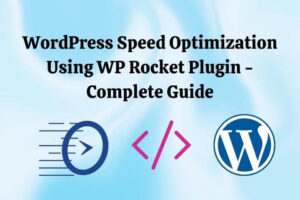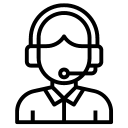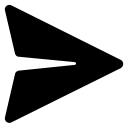To optimize your WordPress website, you need to first find out the performance issues.
Start with Google’s PageSpeed Insight tool. Put your website link and click on the “Analyze” button. It will analyze your website for both mobile and desktop. This tool will list opportunities to improve your site. Some of the common issues are:
- Eliminate render-blocking resources.
- Reduce un-used JS and CSS.
- Minify JS & CSS
- Serve images in next-gen formats.
- Minify HTML
- Serve static assets with an efficient cache policy
- Reduce initial server response time
And many more. Some of the issues like removing render-blocking JS, minify, and optimize JS, CSS & HTML are easy to fix. To fix these issues, you can install the Autoptimize plugin. It is the best plugin to optimize JS & CSS.
How to reduce initial server response time
You need to install a cache plugin. W3 Fastest Cache is the easiest cache plugin that did the job.
To optimize images, always upload images in JPG format and not in PNG format. Use this online tool to convert PNG images to JPG format.
You can also use a plugin to compress images uploaded to your WordPress site. But if you do not upload images on a daily basis, it is best to compress the image before uploading them to your WordPress site. you can use TinyPng to compress JPG or PNG images online. This way you will have one less plugin installed on your WordPress site.
This is how you can optimize your WordPress site by eliminating and working on each issue.
To further improve your site’s security & performance
You can use another tool by Google – LightHouse. It is a more advanced tool and it audits your website for performance, accessibility, progressive web apps, SEO, and more. It is not straightforward to use this tool. The link mentioned above has steps to run LightHouse in Chrome Devtools.
Do you want a free audit report of your website?
I will send you a free audit report of your website generated by the LightHouse tool.