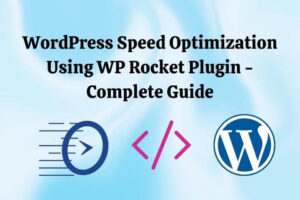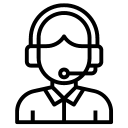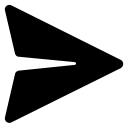WordPress’s default comment box comes with Comment, Name, Email, Website & Cookie consent fields. If we want to replace the website field with a mobile number field we can do that like this:
function bcloud_update_comment_form_field($fields) {
unset($fields['url']);
// We need to move cookies field after the phone field
$cookies_value = $fields['cookies'];
unset($fields['cookies']);
$fields[ 'phone' ] = '<p class="comment-form-phone">'.
'<label for="phone">' . __( 'Mobile Number' ) . '</label>'.
'<input id="phone" name="phone" type="text" size="30" tabindex="4" /></p>';
// if you wanted to replace cookies field text
$cookies_value = str_replace('website in', 'mobile number in', $cookies_value);
$fields['cookies'] = $cookies_value;
return $fields;
}
add_filter('comment_form_default_fields', 'bcloud_update_comment_form_field');Important links – comment_form_default_fields – hook
If we also want to change the before form comment, we can do this like this:
// Add or edit the notes before the comments form
add_filter( 'comment_form_defaults', 'bcloud_update_comment_form_before' );
function bcloud_update_comment_form_before( $defaults ) {
$defaults['title_reply'] = __( 'Add a Comment' );
$defaults['comment_notes_before'] = '<p class="comment-notes">Your email address and mobile number will not be published. Required fields are marked <span class="required">*</span></p>';
return $defaults;
}Important links – comment_form_defaults – hook, Difference between “comment_form_default_fields” AND “comment_form_fields”