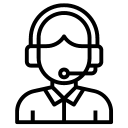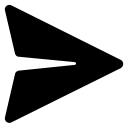- Login to cPanel
- Click phpMyAdmin under the Databases heading.
- On the left, click the username, then the specific database (you may need to find this in your wp-config file if you aren’t sure which database).
- Click wp_users table.
- The username and email are listed here, and you can click Edit to the right to change them.
- The password is listed in the MD5 hash. To change it, you will need to click Edit on the left, then enter the new password, and select MD5 in the drop-down menu under Functions.
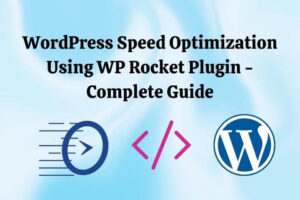
Code Snippets
WordPress Speed Optimization Using WP Rocket Plugin – Complete Guide[2022]
If you own a WordPress website, you know how important it is to have an optimized WP website. Users expect a fast website, and search