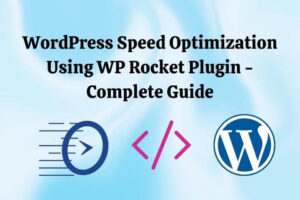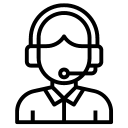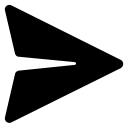This issue is caused due to file size greater than the limit set in your WordPress environment. You can see the file size upload limit by visiting the Media » Add New page.
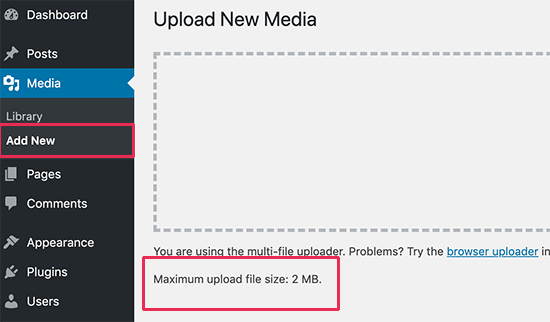
We have to increase the maximum upload file size limit.
We will fix this by increasing the limit in php.ini file. To know the location of the php.ini file used in your MAMP environment go to the phpinfo page.
In that page, look for Configuration File(php.ini) Path parameter. Value of this parameter will be the exact path of the php.ini file that we have to edit.
In php.ini file change the value of these 2 parameters – upload_max_filesize & post_max_size to the increase limit in MB. The lower value of these 2 parameters will become your maximum upload file size limit. So, keep the value the same for both parameters like 64M.
After changing the parameters value in php.ini file, you need to restart the MAMP server.